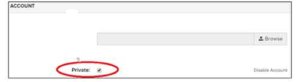Today we will show you a very important video tutorial and in this tutorial you are going to learn how you can disable the flashx.tv/pair Stream authorization on your Kodi application. You must have experienced this issue where when you try to play a link hosted by Flashx or TheVideo, you get this pop up saying you to go to a particular website and to pair your device and only then they will be able to go ahead and watch the stream.
That is definitely very inconvenient and extremely time consuming for anyone just wanting to start a stream as quick as possible. But the bigger concern is how these links are able to grab your IP and acquire your location so do not do it without any precautions such as VPNs.
Steps To block Kodi Flashx tv pair stream authorization
Step 1 : Run your Kodi app installed on your device with the latest version installed.
Step 2 : Locate the video add ons tab and select it from the homescreen. Select your preferred video add on that you use specifically for streaming TV shows and movies.
Step 3 : In here, you need to go to Tools.
Step 4 : Now navigate and go down to the Clear Cache option.
Step 5 : Click on this one, it gives you the pop asking if you are sure. Click yes.
Step 6 : Now go to the option right above Clear Cache, called Clear providers, select it.
Step 6 : You will be greeted with another pop up video asking to make sure, select yes.
Step 7 : After that go to playback, it is most likely the third option.
Step 8 : And in here you need to go on to find the option Hosters with captchas, and you need to disable this.
Step 9 : Disable it by clicking on the knob located at the right side.
Step 10 : You are now done in there so click Ok to save changes.
Step 11 : Now go back from the Tools menu to the main menu of your video add on.
Step 12 : Select any movie, by clicking on movie tab and then you can go ahead and select Oscar winners for example.
Step 13 : Now just select Spotlight for example, you will see a ton of Openload links on the top of the screen.
Step 14 : Click any one of them to select it and try to stream the movie from it.
Step 15 : It will try to play this movie, and after a few seconds you will notice the movie starts streaming and as you have noticed by now it did not ask us to pair our device with flashx tv pair. Instead it went ahead and played our movie.
Final Words
So that’s how you can disable the kodi error flashx.tv/pair authorization requiring your kodi pair with the host pairing websites. And guys you can do the same with any add ons that you might be using so it is not limited only to a few users of a select add on. If you are still facing any problems, comment down on this tutorial and we will be glad to help you out.