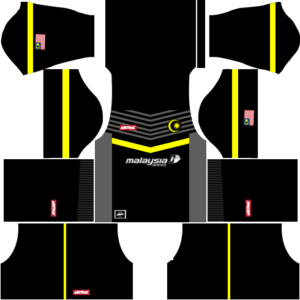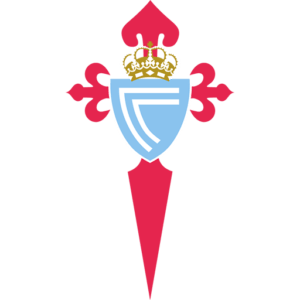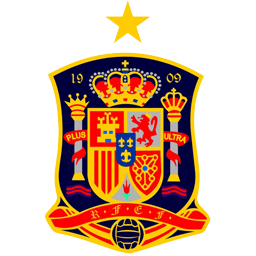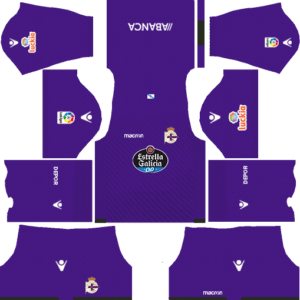The dream league soccer is satisfying all the soccer game followers, If you ask me why? this game is giving the fantastic experience when they’re playing by using their Official Dream League Soccer Kits for their favorite team whatever the player is supporting for. This game is the user comfortable game that means, every player can select their TEAM and their suitable KITS, NAME OF THE TEAM, BOOTS and the LOGO,..etc.
But what you should do to Change the Team and to get the DLS latest KITS and the latest LOGO? For that, you must use the URL of that specific LOGO and specific team’s KIT. In this article, we are giving the URL’s of all KIT’S and LOGO’S of each and every team. So select your team’s URL and get their kits and logo’s.
Here we’re giving the official 2022 kits, logos and 512×512 jerseys,..etc so to accomplish them you have to click on the links which are given below and there you’ll get the URL and that URL should be entered in the Customize section.
How Do Dream League Soccer Kits Can Be Changed According To Our Wish?
Sometimes you might not comfortable with your favorite team jerseys it could be shoes, it could be logos, it could be anything which is relating to your DLS team. So at those irritating times, you would be thinking to change your team’s kits and logos everything.
So you should follow the below steps and it will give you the solution for to edit your kits, shoes, logos, Players and also Edit Kit Colors everything that you want to design your team.
- To begin our procedure you have to launch “Dream League Soccer 2022”
- Click on the “Team Management”
- Here you will get “Player Development, Dream FC Stadium, Statics, Customise Team, Objective and training”
- From those various options, you have to hit on the “Customise Team”
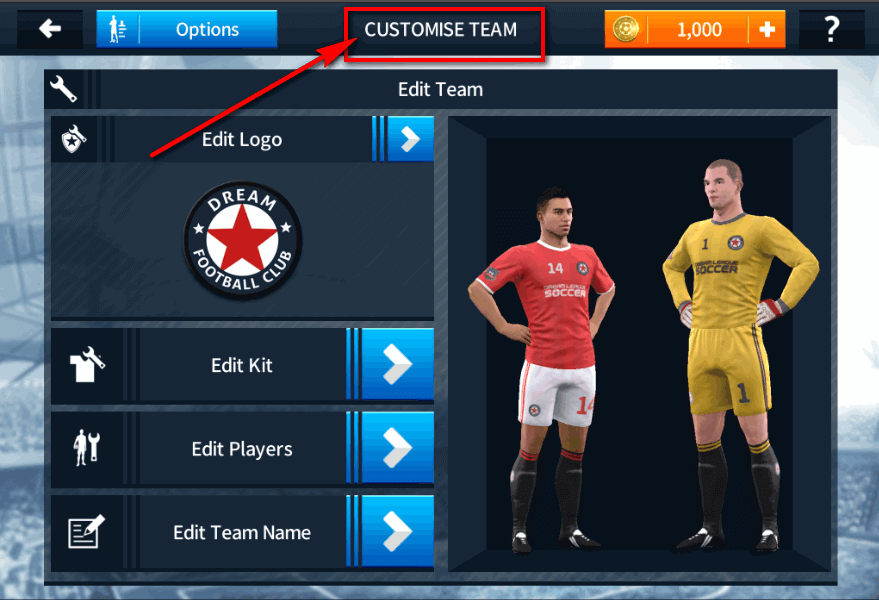
- That selected option will deliver “Edit Kits, Edit Team Name, Edit Player, etc”
If you want to edit your player you have to click on the “Edit Player” from the “Customise Team”
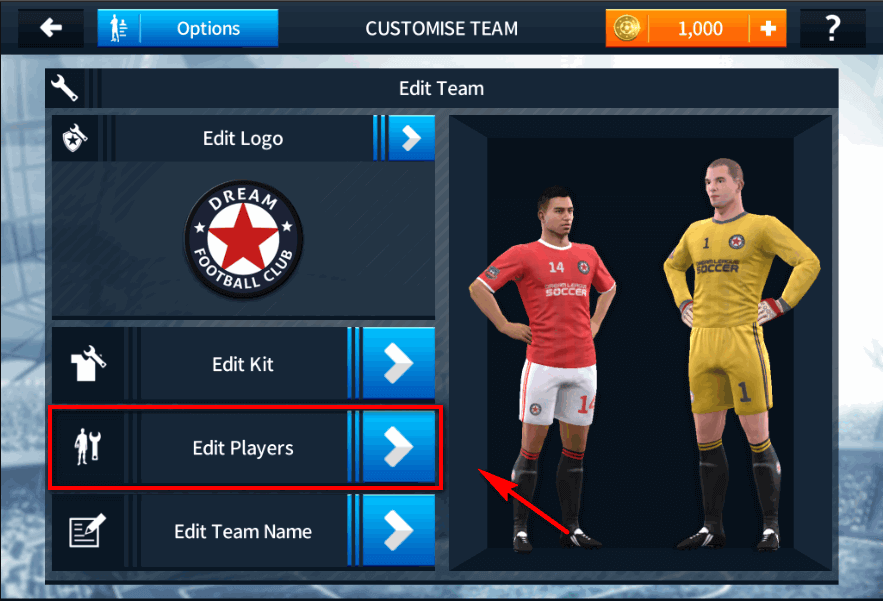
After selecting the “Edit Player” you can change “Boot Colours“, “Shirt Numbers” by click on a player
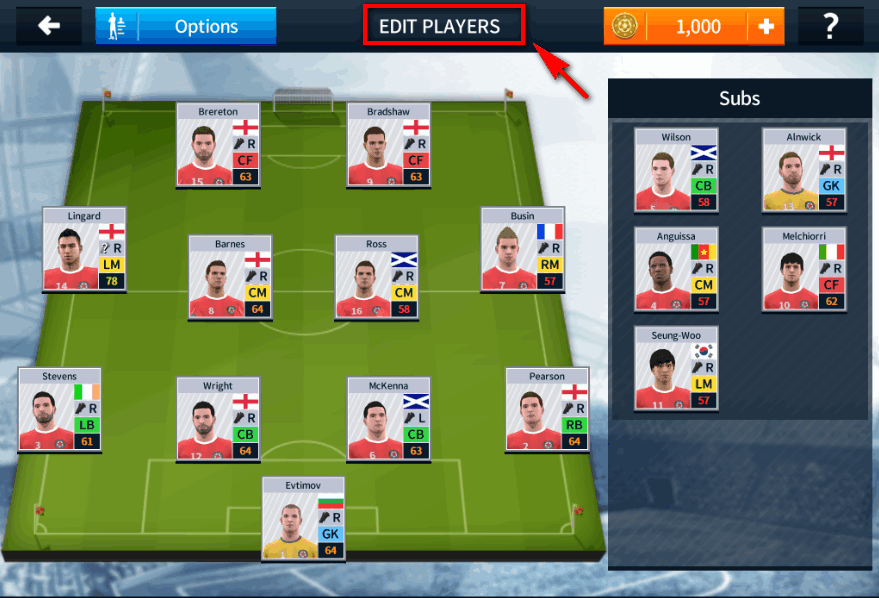
If you want to edit your kits you have to click on the “Edit Kit” from the “Customise Team”
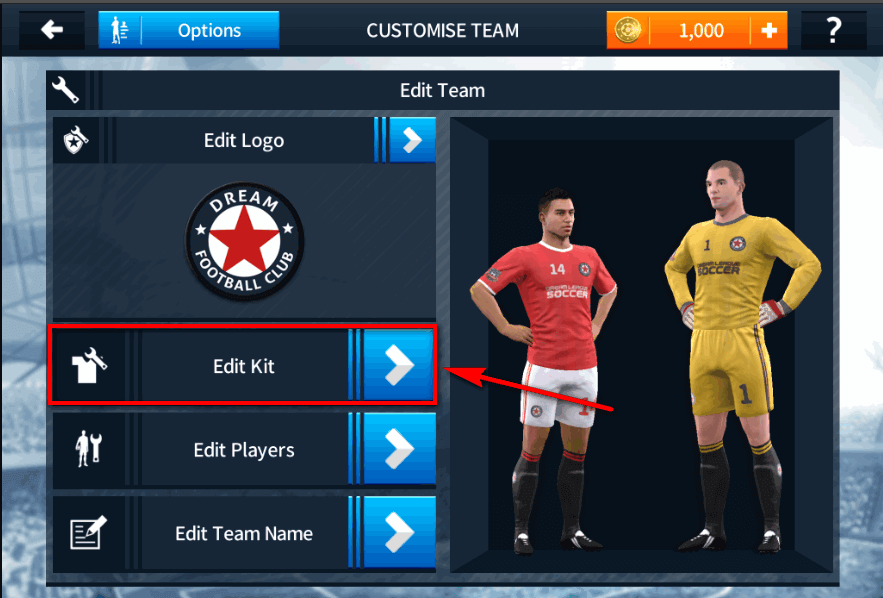
After Selecting the “Edit Kit” you have a chance to “Edit Home kit” “Edit Away Kit” “Short Number Fonts” “Kit Types” and also you can “Trim”
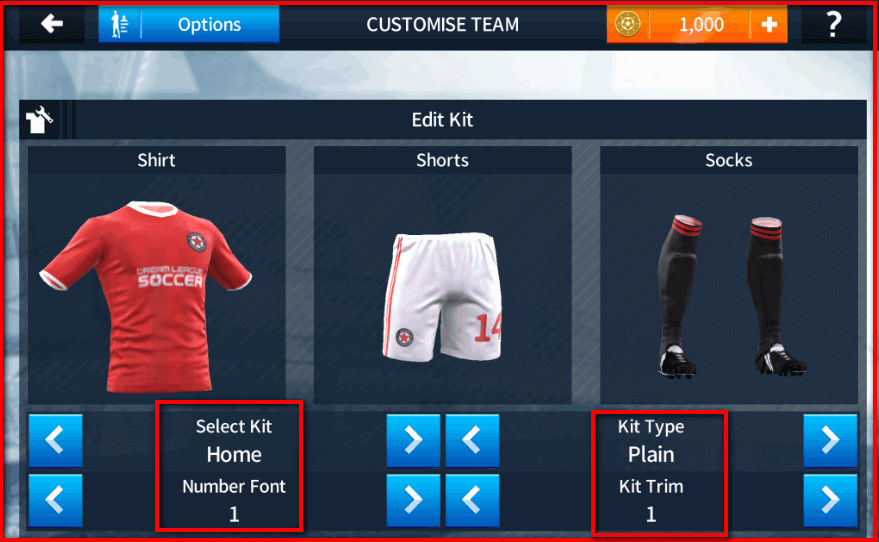
- If you want to change the kit colour you have to hit on the “Edit Kit Colour” it lies in the “Edit Kit” option which you selected from the “Customise Team” option
- Whenever you want to change your logo, you have to use simply the “Left And Right Navigation Arrows“
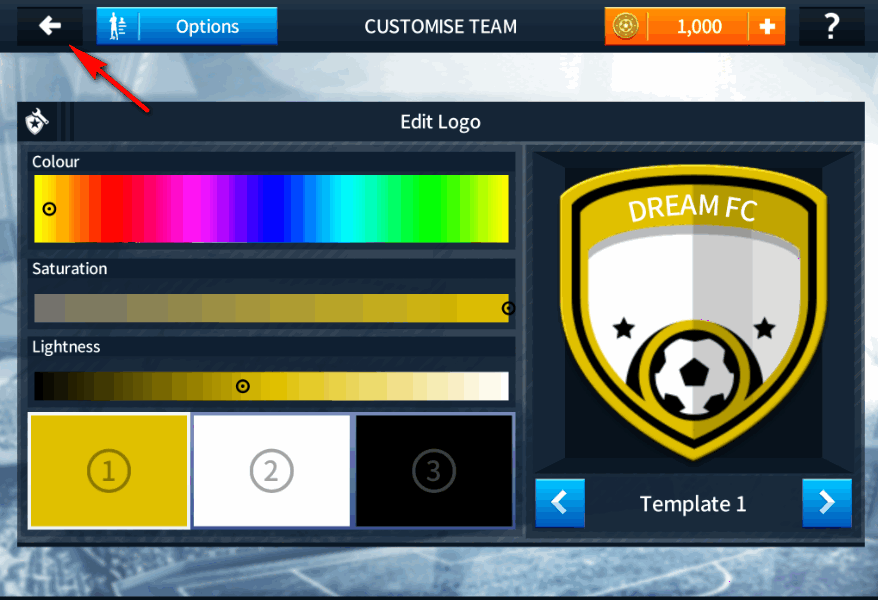
- After selecting the navigation arrows there you can see the changing logo’s with their team names. Again you want to “change your team name” then just click on the “Edit Team Name” and then automatically the logo will redirected to that particular team.
- If you want to use your special designed logo, you have to simply click on the “Edit logo” , click on the “Download” and then “Paste The URL” which you have copied from the below.
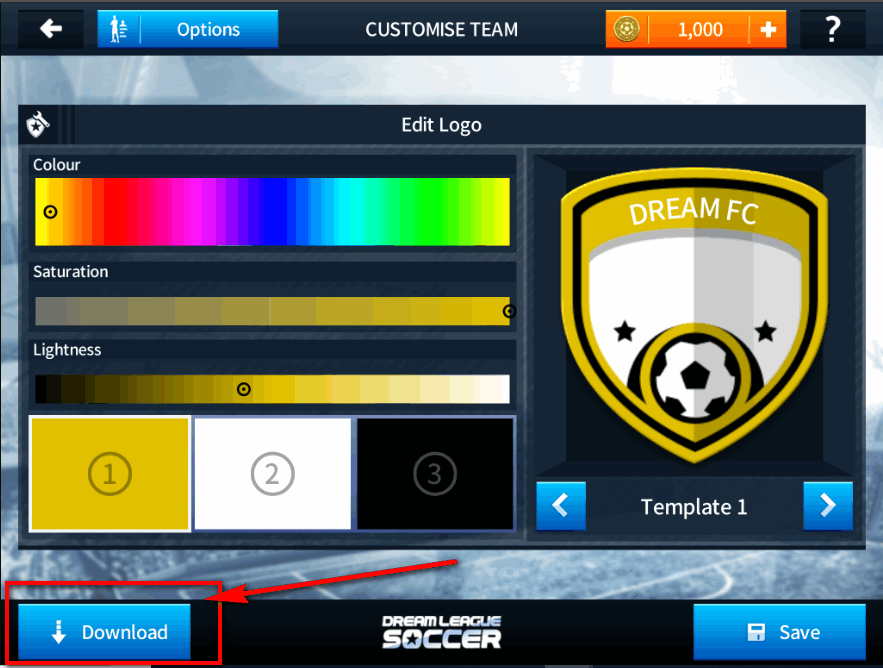
Now you have to press on the “Save button” it lies right hand corner side of the “Edit Logo” screen
That’s it you can change everything by using the above procedure. We explained every aspect by using the clear images with those images you will get a perfect idea to follow them on your device.
Note: If you want to delete any of your imported logos, you have to click on the “Reset” option which lies in the top left side of the “Edit Logo” screen.
Similarly if you want to delete any of your imported kit, you have to click on the “Delete” option which lies on the “Edit Kit” screen
Dream League Soccer Kits (DLS)And Their Logo’s Of 2022
The DLS has been updated for this 2022 year and this game is giving more excitement than its older versions. From the, below you can get all logo’s and Kits URL’s of the different country teams.
The above kits are the most popular kits in the world of dream league soccer kits. If you want to get them for your team then you must click on them and they will bring you a perfect platform and there you will get an URL and that URL should be used in your CUSTOMISE section of your team.
The Most Trending Dream League Soccer Kits (DLS) For 2022
We all know that The DLS game has updated and the teams also getting changed for the 2022 years. Those teams kits and their logos have with us including their URL’s, so click on the below-given teams and get their all kind of 512×512 equipment to play this soccer game on your every device.
West Bromwich Albion F.C. Kits






olympique de marseille kits
Pahang Kits
FTS15 Sporting CP Kits
Schalke 04 Kits
T Team kits
Zenit St Petersburg Kits
Olympique Lyonnais Kits
Yokohama F Marinos Kits
Nagoya Grampus Kits
Cardiff City kits
The above-given kits are the very much trending kits, most of the DLS players are using those kits for their loving teams. You can also use them for your wishing team.
Simple Procedure To Get The 512×512 Kits & Logos For Dream League Soccer Team
If you don’t know the procedure how to get one of those kits for your interesting team then be with us and we are giving the detailed information to get 512×512 kits & logo’s for your favorite DLS team. Then why late just jump into the topic.
- Hit on “Download” option
- Select “Enter The URL”
- In that, you have to paste “Kit 512×512 FC Portuguese”
But in the above step, we have used our “Favorite team” so you can use your favorite team.
- After pasting your team URL, you will get different images “Image1, image2, image3, image4,…etc”
- From those images, you have to click on the “Image1”
- After that, you have to “Save Image”
- Then “Open Image”
- The image will be opened in the “New Tab”
- “Search In The Google” for this image
- Now you must “Copy That Image” and “Copy Image URL”
- Now chose “Open Image”
- Hit on your “Selected Image”
- Finally, hit on the “Download”
That’s it your image has downloaded successfully. We clearly mentioned that we have used our favorite team name and you can use any team name according to your interesting DLS team. If you want to get more detailed explanation we have prepared that also just scroll down your cursor and read the below paragraph that will give you the full knowledge about the kits& logos of your team.
Alternate Method
- As usual, in the first step you will get the “Download” option, so click on that
- To get “Your Team kits”, you must give the details. For it, you will get “Enter URL” option
- So, in that URL option, you have to provide the “Team Details Such As Kit size”
- You must provide your teams kit size as “Kit 512×512 FC Portuguese”
- Then it delivers a “Lot of Jerseys”
- From that group of jerseys, you have to click one of your “Favorite Jerseys”
- It delivers the “Six Options”
- The options are 1)save the image,2)open image in new tab,3)open image,4)search google for this image,5)copy image,6)copy image URL.
- From the above given six options you have to click on the “3)Open Image”
- It will open very soon and then you must click on “Download” option which appears “Below of That Image”
- After a fraction of seconds, you will get a notification which says “Image Has Been Downloaded Successfully”
This is the word to word explanation, I am sure you can get your favorite DLS team kits through the above-given guidelines. If you have any doubts or failed to understand any one of those methods then chose the next method and then you can download your aspiring team’s jersey.
Final Words:
This is the article which says all about the Dream League Soccer Kits. The above-mentioned kits all are relating to the different kinds of teams from the different regions of the world. If you want to get them for your DLS team you have to use the above-mentioned 512×512 URL’s.
If anybody wants to get the kits which are not included in this session, then just let us know by making a simple comment and get your aspiring kit as soon as possible.