I will show you fixing olpair stream authorization error in this tutorial that faced by many users. I already tested a few methods and found some solutions to prevent kodi pair Olpair.com. I will show every aspect; I think It will help you so, keep reading…
What is the Olpair.com Authorization Error?
Online streaming providers such as Openload provides free online videos or serials content for the users, but they can’t manage much traffic and fake traffic. The developers of Olpair.com has found a solution that IP is pairing with the parent server (Openload) Every use that who wants access openload.co/pair, they must be going through their accessible conditions.
How To Stop Olpair.com or Openload.co/pair Authorization Error?
I will let you know three ways which have proven and fixed by my own experience while trying to prevent this error. If you follow these three methods, then you don’t need to spend much effort while you are streaming online content.
Method1: Pair Your Device with Olpair.com
1). Type exact URL Olpair.com on the address bar of Google Chrome or Mozilla Firefox which accept all types of scripts and advanced browsers also.
2). After this, it will redirect the Olpair.com website that as per below-shown image.
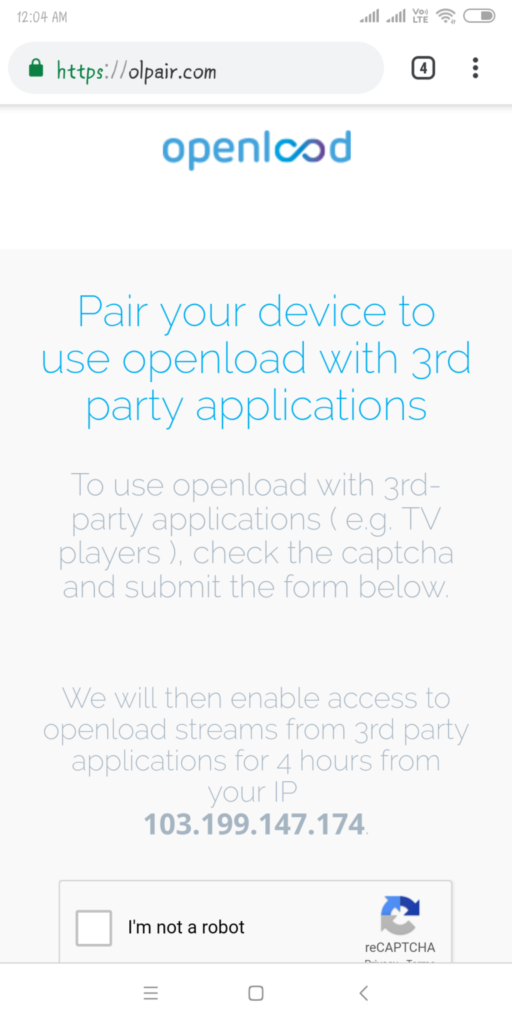
3). Now you will need attempt “I AM NOT ROBOT” test.
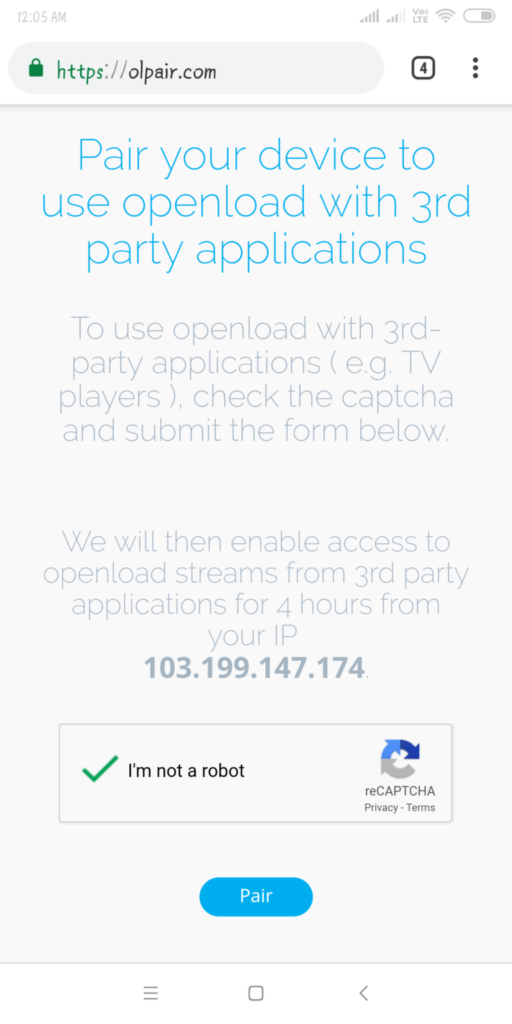
4). After this click the PAIR button that shows below the ads, the bottom of the webpage.
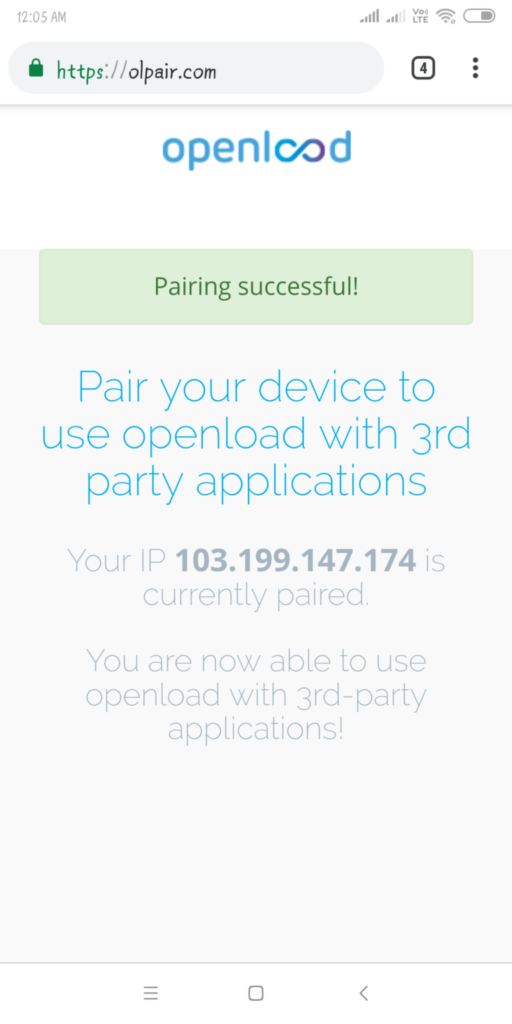
5). Completion of the steps mentioned above you will enjoy online streaming for next 4 hours.
Note: Your internet connection must be same that your Kodi software is running device and paired devices such as mobile phone, laptop or desktop. (Pairing helps in identifying user activity and that user IP is unique.) Moreover, They will hide your actual IP address and show different IP on the screen of olpair.com for security purpose and other reasons.
Do not disconnect your internet connection until the end of 4 hours that can disable your online streaming. If you get disconnection, unfortunately, then repeat the same procedure that above mentioned.
Method2: Disable Captcha Verified Sites To Stop openload co pair authorization error
It is not another way to way to stop Olpair.com authorization streaming error. It is just an alternative way to prevent authorization error temporarily. It will take 1 to 2 minutes time to manage your setting on your Kodi device.
I am still using Exodus add-on on my Kodi software to stream online content. I will show you how to manage it.
- Open Your Kodi Software and find Add-on that Neptune Rising or any.
- Select Tools Option by selecting Neptune Rising add-on
- That will show you existing options in this menu.
- Now Select Provider settings it shows HOSTERS WITH CAPTCHA option.
- Disable That HOSTERS WITH CAPTCHA option. ( Turn Off)
You can enjoy online streaming without any authorization streaming errors after made of these change on your Kodi device.
Note: You are not allowed to access CAPTCHA VERIFIED online streaming providers on the globe after made of these changes.
Method 3: Manage URL resolver To Prevent openload co pair authorization error
Captcha verification disabling process can take much time if you have many add-ons your device. However, you can efficiently manage them by URL resolver. Every online streaming add-on has this feature to fetch the videos directly from the video database.
Note: URL resolver helps to add-ons to fetch the video content from the video database.
- Open your Kodi device and find URL resolver that will appear header of the add-on ( if not having that Addon Install it and follow below steps)
- Find option disable CAPTCHA VERIFIED providers and activate that option.
- After made of these changes, restart your device to that your problem will be automatically resolved.
Olpair.com review
I collected some useful information about Olpair.com that is how to they are providing services and how to you will access their streaming and how to stop open load streaming authorization errors let’s see the below information that will help you better.
Why Open load co pair streaming authorization error occurs
Add-ons such as covenant and exodus are using advanced scripts which help to find and fetch videos to Kodi device. However, these types of scripts can’t fetch content from CAPTCHA VERIFIED sites. However, after pairing with Olpair.com that scripts will allow the fetch the online content from the video database.
Why Olpair Asking To Pair Device With It?
Olpair.com is a world largest online video content database, but it is getting much effort to manage their users and other security issues such as fake traffic. The Olpair.com developers have found a solution is that IP pairing. It will help to prevent fake traffic and satisfy users for 4 hours, once paired after.
How to Get More Than Four Hours Streaming?
It can only provide non-stop 4 hours streaming only per user. After the end of the 4 hours streaming, you will need pair again with your Kodi software running device. Alternatively, use VPN services to access more than 4 hours. I discussed VPN services below the content.
Benefits Of Olpair.com
It will provide free streaming for 4 hours after paired your device and you don’t need to pay money for it.
Disadvantage: After the end of the 4 hours you will need to repair your device again with Olpair.com
Is Our Device Pairing With Olpair Safe?
I am not sure it is safe or not because it is online streaming provide and connecting deferent servers throughout the world. Enable VPN while accessing online streaming that will keep your IP anonymous.
Note: You may get copyrighted notice while you are streaming copyrighted content, usage of copyrighted content illegal on any Kodi software. Your ISP will track your activity and send copy righted notice. Alternatively, if you IP Vanish like VPN services they will keep your IP anonymous that will help you protect yourself.
Why Do We Need To Use VPN?
VPN service providers maintain multiple servers throughout the world and have the different IP addresses. They will hide your actual IP and provide different IP while you access online content.
The Best Advantage: you can stream your favorite video after 4 hours without any popup errors if you enable VPN (virtual private network) because of they will change your IP address frequently that depending on their servers.
Note: I am recommending you to enable VPN while you are streaming online content on your device. IP vanish the best network in the world, they maintaining 60 plus additional servers in various countries. Most of the of openload co pair users use these service to avoid cyber problems.
Why Olpair.com Not Working?
Sometimes Olpair may not work due to 301 redirection or server maintenance. They may redirect the URL or permanently changed during that period you can’t access the Olpair.com site. I will update each aspect when they take like this decision.
While other times your IPS may change their IP frequently that is also one of the reasons for Olpair pairing disconnection or not working.
How To Pair Olpair.com With Firestick?
If you are using firestick to streaming online content form the Olpair.com, you will need to follow some extra steps.
Olpair.com pairing is much difficult with smart TV or TV box, but I have a solution to access it easily. Let ’s see how to pair your TV with Olpair.com.
- Turn on your internet connection and connect your laptop or mobile phone with it.
- Now open Olpair.com official website and complete pairing with your device.
- Insert your firestick to your TV OR TV box with the help of HDMI port.
- Now you can enjoy free online streaming with your firestick
Note Your firestick internet connection and that you are paired device internet connection must be same while you are streaming with openload co pair.
Conclusion
Olpair.com is the best online streaming provider and provides your favorite high-quality videos free for 4 hours. It’s pairing and access also much simple than other streaming providers. When you use such as online streaming content providers, enable your VPN to protect yourself. Do not disconnect your connection until 4 hours while streaming with Olpenload co pair. URL resolver, add-on settings management are temporary solution methods. Opt for the first method to access high-quality streaming without any error.
Leave a Reply